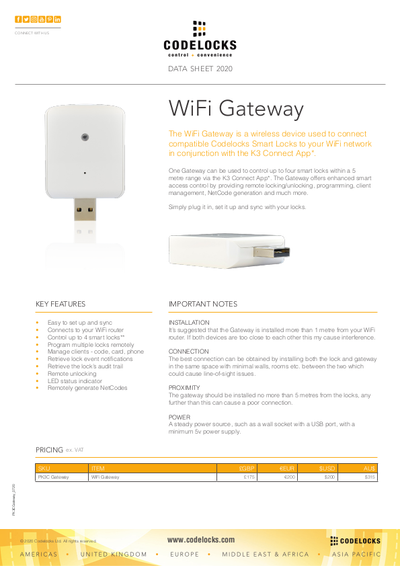Codelocks WiFi Gateway delivers enhanced remote access control for Codelocks Smart Locks
Published:
Read Time: 2 mins
Newbury, UK, 23 July 2020 – Codelocks newly released WiFi Gateway offers the next level of control and convenience to smart lock users. One WiFi Gateway allows a user to control up to four compatible Codelocks Smart Locks from any WiFi connected mobile device.
WiFi Gateway by Codelocks works in conjunction with the K3 Connect App, giving the user extended range and enhanced functionality. Remote smart access control features include locking and unlocking, programming, client management, NetCode generation and more.
Until the arrival of the WiFi Gateway, users would need to control Codelocks Smart Locks individually using the K3 App on a Bluetooth enabled device. The device would therefore need to be within range of each individual lock while performing app functions. WiFi Gateway by Codelocks offers a more convenient way to manage small numbers of smart locks by connecting to them over a WiFi network. To control more than four locks, or control locks over a wider area, users can simply add additional WiFi Gateways as required.
The remote features enabled by the WiFi Gateway and K3 Connect App include:
- Unlocking locks
- Setting lock parameters and access restriction
- Managing users’ access through phone, card and code
- Generating NetCodes
- Retrieving audit information
- Receiving lock event notifications
- Checking locks’ current status
Colin Campbell, Managing Director at Codelocks said, “WiFi Gateway is the perfect solution for small businesses that are looking for a convenient way to manage their smart locks. By extending the range of the K3 Connect App and enabling enhanced remote capability, it gives administrators the ability to effectively manage and control connected locks without having to leave their desks”.
Measuring just 50mm x 41mm x 15mm, WiFi Gateway by Codelocks is powered by a USB type A connector and can support a maximum of four locks within a range of 5 metres. To run the K3 Connect App, smart devices must be running either Android version 4.3+ or an iPhone running iOS 10.0+.
The new WiFi Gateway is ideal for businesses that are already using multiple Codelocks Smart Locks and looking to unlock the next level of convenient access control.
For more information on WiFi Gateway by Codelocks visit www.codelocks.co.uk/wifi-gateway
Ends
Editors notes
Codelocks designs and distributes a wide portfolio of innovative, standalone keyless door locks and access products for a range of growing markets. Our products include stylish push-button mechanical locks, digital electronic locks, KitLock locker locks, access controllers and smart lock solutions, which are easy for users to manage and operate using a keypad, card and smartphone. Convenience is at the heart of all our products. Innovative technology plays an increasingly important role in enabling smart lock features. For example, with NetCode you can set temporary access codes remotely through our cloud portal. Our product innovation is bringing the convenience of access control to new markets, such as short-stay rental property, leisure facilities, music studios, schools and colleges, as well as traditional office buildings. Our products are cost-effective, easy to fit and programme, suitable for new installs and retrofits. We offer full access to expert technical advice and customer support and our products are available through a number of channels including direct web sales, locksmiths, installers, major resellers and OEMs. We are a global business with our UK headquarters in Newbury, Berkshire. Products are widely available for both commercial and domestic use. We have offices and distribution in California and Australia and a worldwide network of distributors, many of which are online.